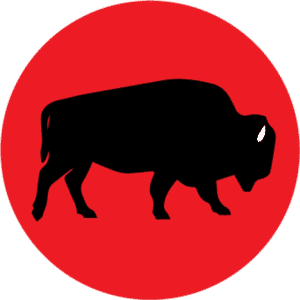I ran across a good article at Macrumors that does a great job of explaining the reasons behind the recent iOS slowdowns on older hardware. If you’re experiencing slowdowns, this is definitely worth a read. I have high hopes that a battery replacement will breath new life into my aging iPhone 6 Plus. Since upgrading to iOS 11, I have experienced all of the symptoms outlined in Apple’s iPhone and Battery Performance support document:
In cases that require more extreme forms of this power management, the user may notice effects such as:
– Longer app launch times
– Lower frame rates while scrolling
– Backlight dimming (which can be overridden in Control Center)
– Lower speaker volume by up to -3dB
– Gradual frame rate reductions in some apps
– During the most extreme cases, the camera flash will be disabled as visible in the camera UI
– Apps refreshing in background may require reloading upon launch
To get your battery replaced, visit the Contact Apple Support page, click on See Your Products, sign in to your Apple ID account, select which iPhone, and click on Battery, Power, and Charging and then Battery Replacement.
After completing the above steps, you should have options available to you to take your iPhone to an Apple Store or Apple Authorized Service Provider, mail the device to an Apple Repair Center, or both.
For more details, see the full article at Macrumors.