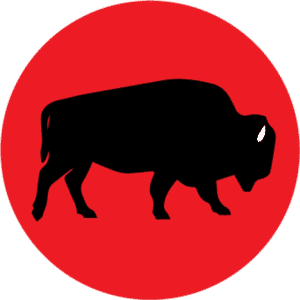A couple of days ago, I ordered a Sierra Wireless Overdrive 3G/4G wireless hotspot from Sprint. I’ve only had the chance to use it a couple of times so I’m withholding judgement on performance until I’ve tried to use it in real world situations. I live in Raleigh, NC which is one of Sprint’s 4G markets, so I should get the excellent 4G speeds advertised. We’ll see if it lives up to the hype. I’ll continue to post Speedtest.net results as I accumulate them from geographically diverse locations.

4G Speedtest Results for Apex, NC
One thing I noticed as I’ve been testing the device is that Sprint’s 4G network connects to the public Internet at different locations nearly every time it establishes a 4G connection. So in the Speedtest above, the closest test server was located in Tampa, FL. It’s been different every time I’ve used 4G, even from the same location (my home, for example).
Another thing to note: it takes a long time for the Overdrive to start up and make a 4G connection. I used to use my iPhone in tethering mode for Internet access on business trips. Obviously, establishing an Internet connection with my MacBook Pro was much faster because the iPhone had already gone through it’s startup sequence and acquired a 3G connection. So, it’ll take a little getting used to the delay in starting up the Overdrive and actually being able to connect to the Internet.