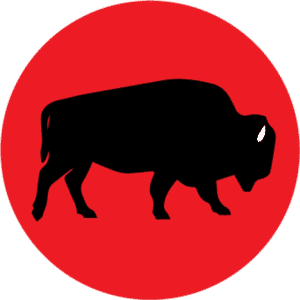The other day I started experiencing very slow iPad syncs which ultimately resulted in backup failures. The process would hang at “backing up” in the iTunes status bar approximately 90% through the sync/backup process. It appeared that the existing backup was corrupted. The solution that worked for me was to delete the existing backup in iTunes and completely re-sync.
- Connect your iPad.
- Go to iTunes Preferences > Devices.
- From the list of device backups, highlight your iPad’s backup file and click on the “Delete Backup…” button.
- After deleting the backup disconnect your iPad and shut it down.
- Quit iTunes.
- Power on your iPad and connect it to your computer.
- iTunes should start up and automatically perform a sync. If it doesn’t, click on your iPad in the left-hand column of iTunes and click the “Sync” button.