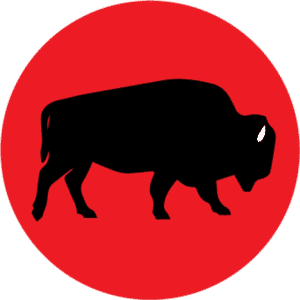I use thumbnails in Preview on Mac OS to merge PDFs a lot. Dragging thumbs from the sidebar of one PDF to another is a quick and easy way to merge multiple PDFs. It has always annoyed me that there is no longer an easy way to show the sidebar by default in Mac OS X Sierra. After a little Googling, I found an easy way to fix this by editing the plist file for Preview.
- Go to: ~/Library/Containers/com.apple.Preview/Data/Library/Preferences/
- Locate and open the preferences file – com.apple.Preview.plist
- Set “
PVPDFSuppressSidebarOnOpening” to false - If you don’t see it, simply add the following to com.apple.Preview.plist:
<key>PVPDFSuppressSidebarOnOpening</key>
<false/>
UPDATE FOR HIGH SIERRA:
Twitter user @ZiadFazel wrote in with an update for Preview in Mac OS X High Sierra.
- Go to: ~/Library/Containers/com.apple.Preview/Data/Library/Preferences/
- Locate and open the preferences file – com.apple.Preview.plist
- Find
<key>PVSidebarViewModeForNewDocuments</key><integer>0</integer> - Change
<integer>0</integer>to<integer>1</integer>Thanks, Ziad!